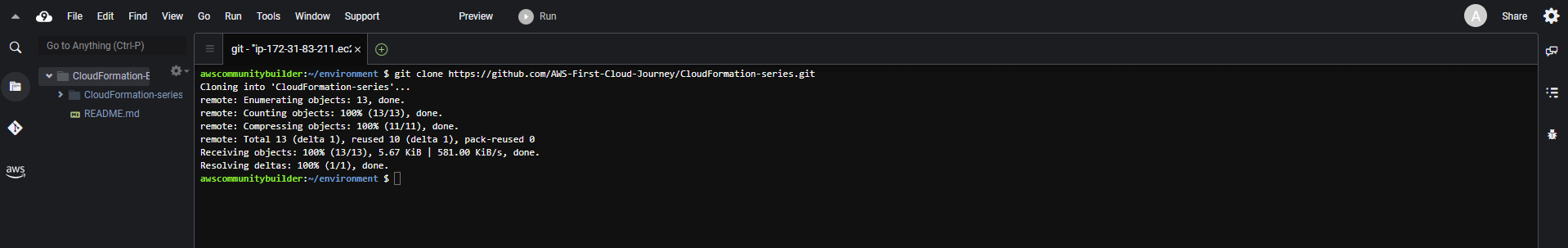Preparation Steps
Preparation Steps
- To perform this workshop, we need to set up the environment on Cloud9. Access Cloud9 and select Create environment.
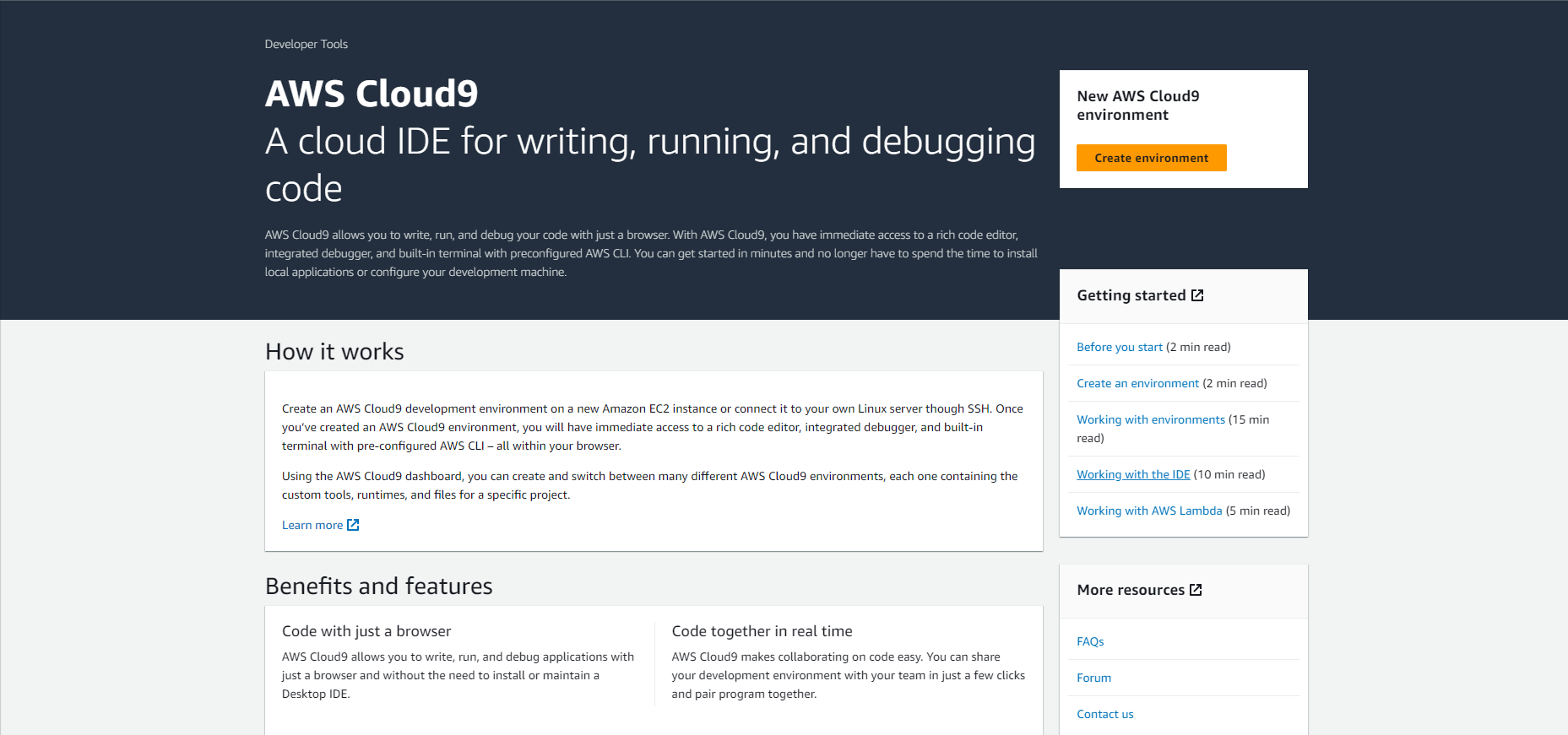
- Set the Name for this environment. For example, we can name it CloudFormation-Env.
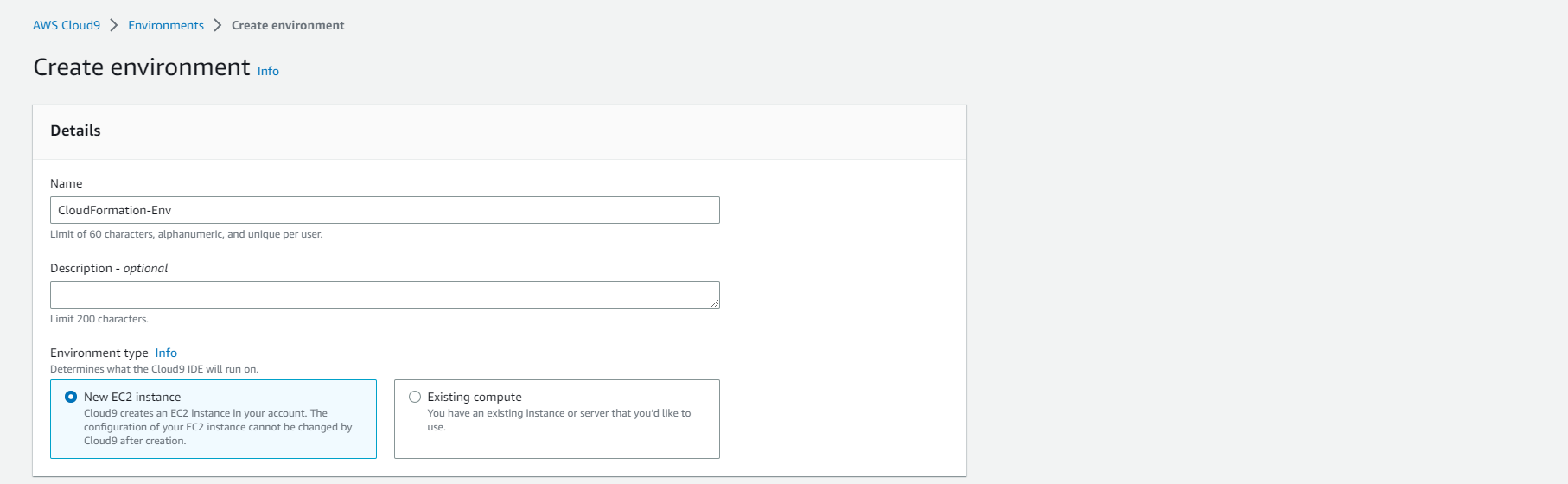
- Next, choose the Instance type that suits your environment. For instance, select t3.small.
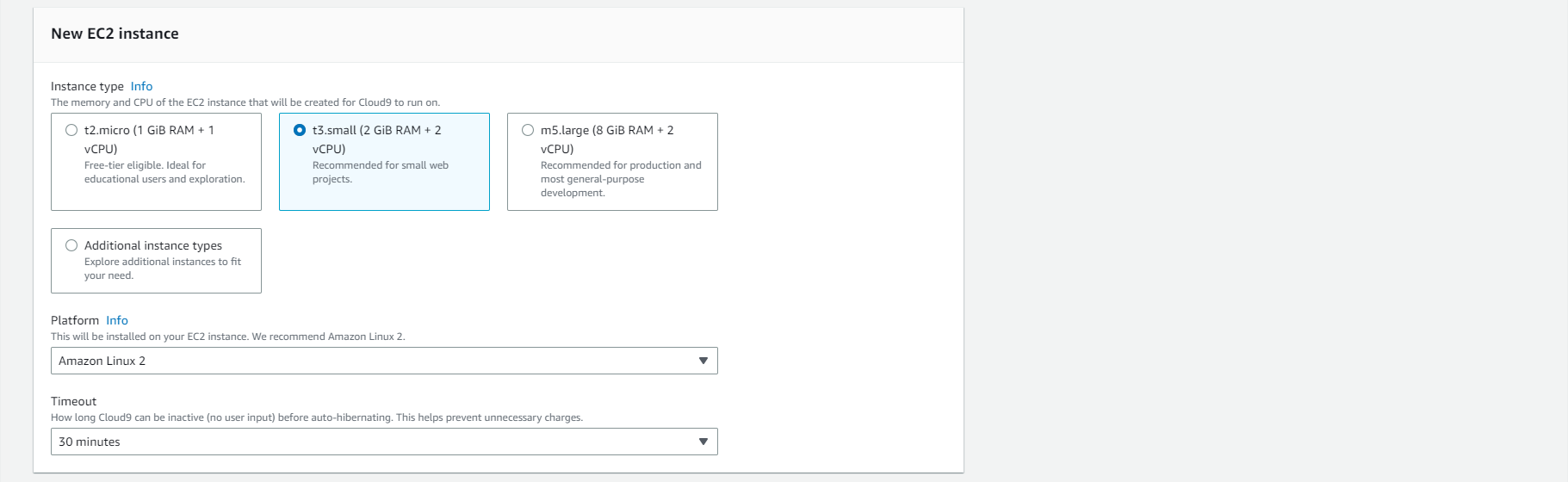
- Leave all other values as default and then click Create.
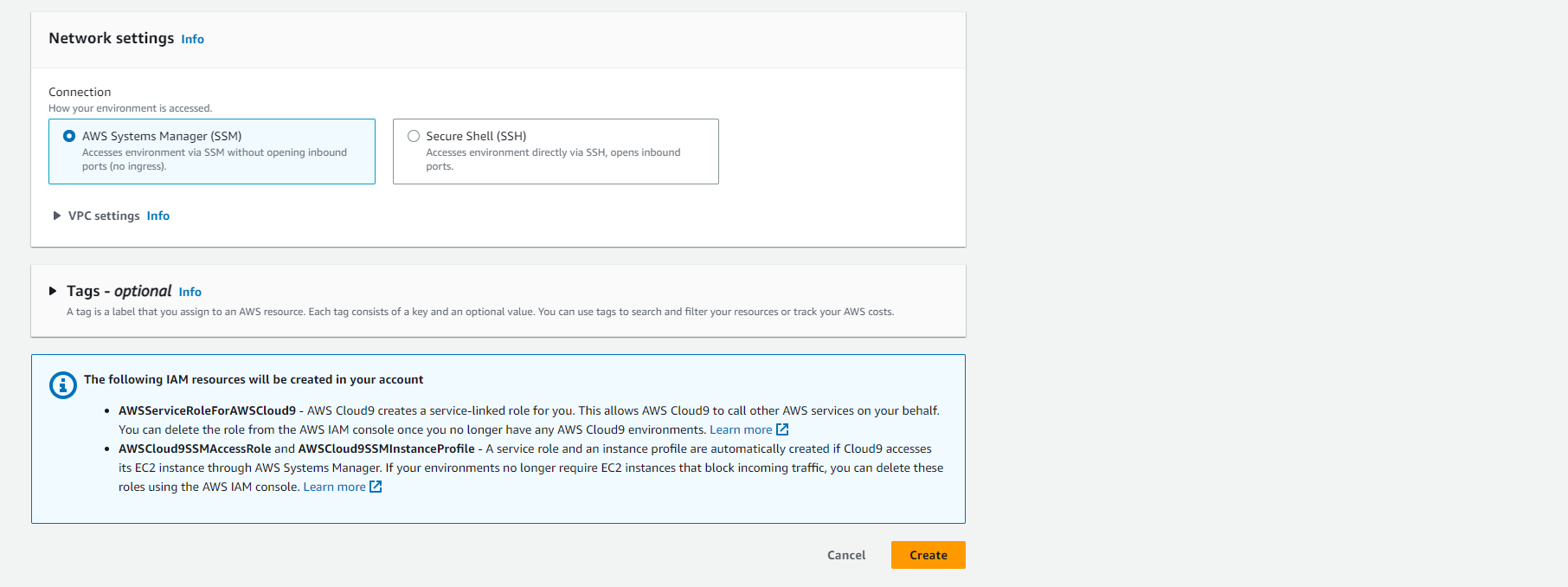
- After about 3 minutes, the environment will be ready, and we can click Open.
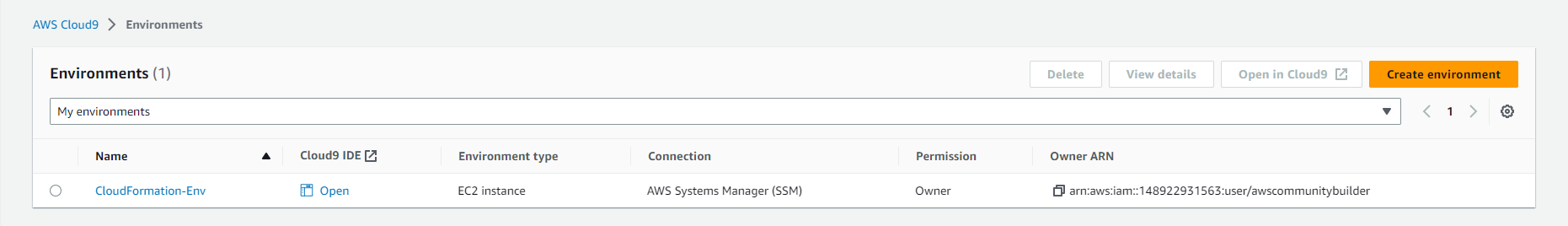
- Access IAM, select Role, and then choose Create role. Click Next.
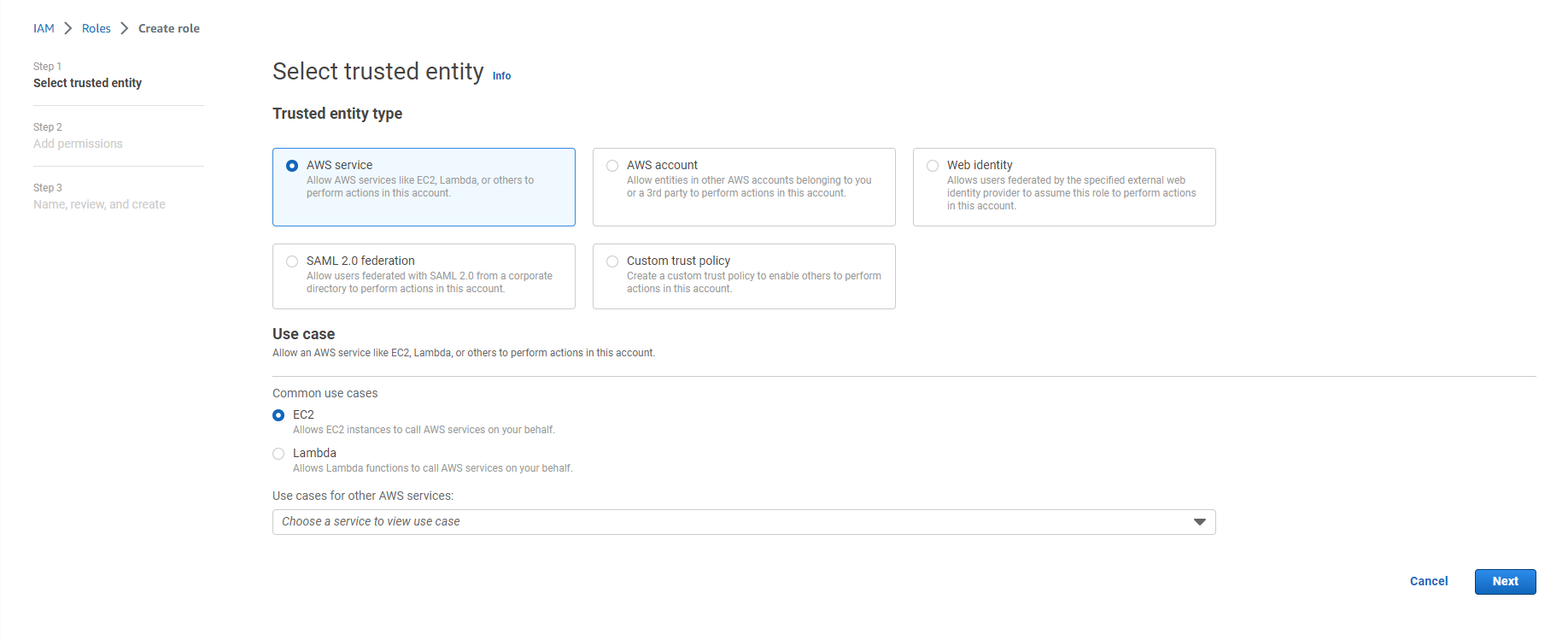
- Find and select AdministratorAccess as the Permission policy.
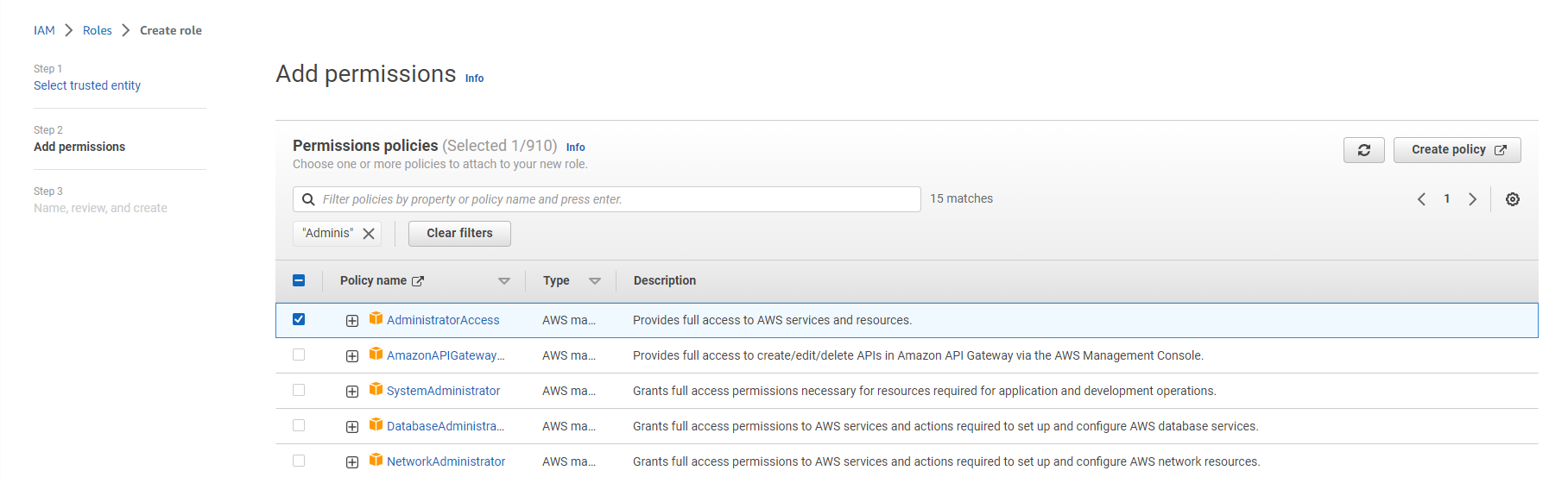
- Next, click Next.
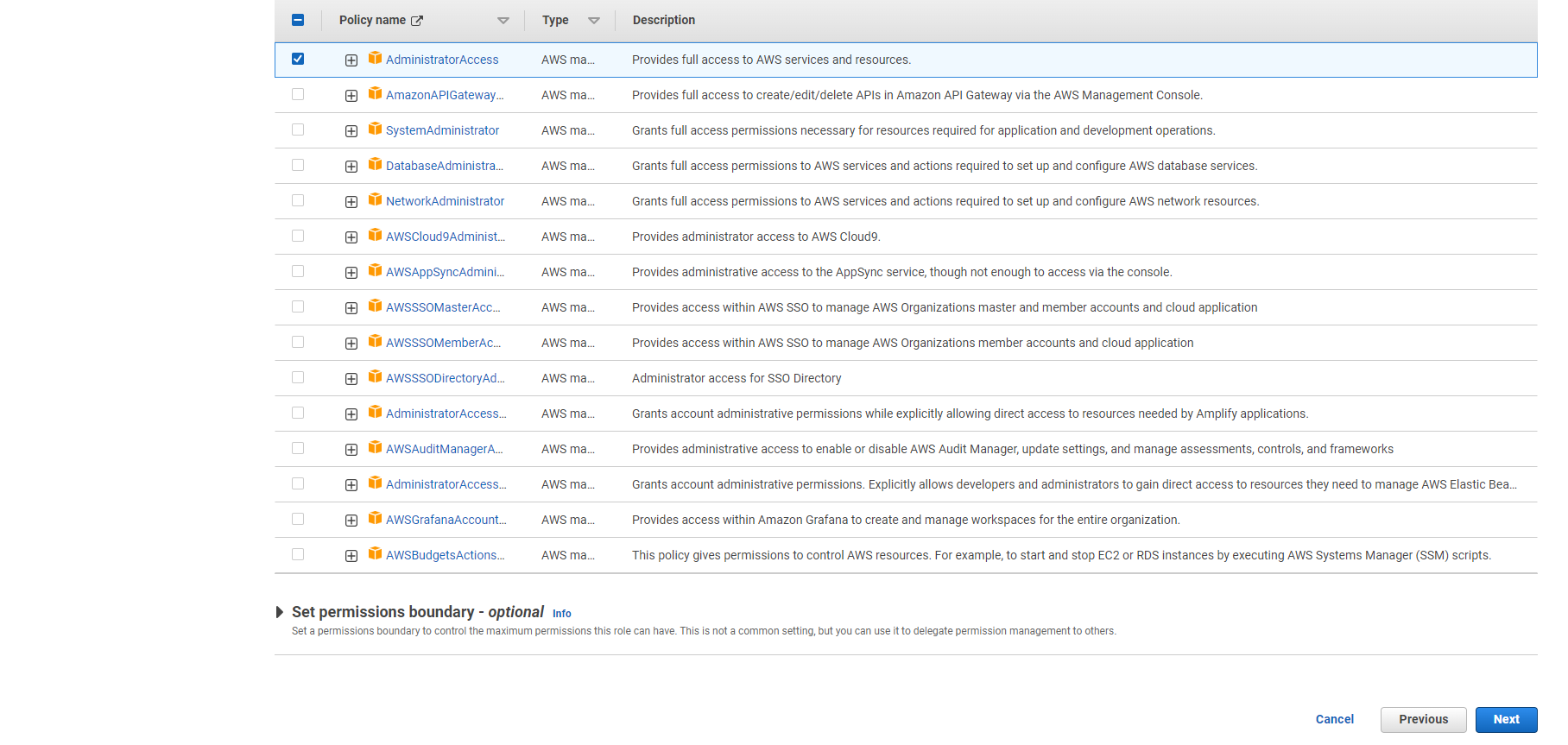
- Set a name for the Role. For example: IaC-Role.
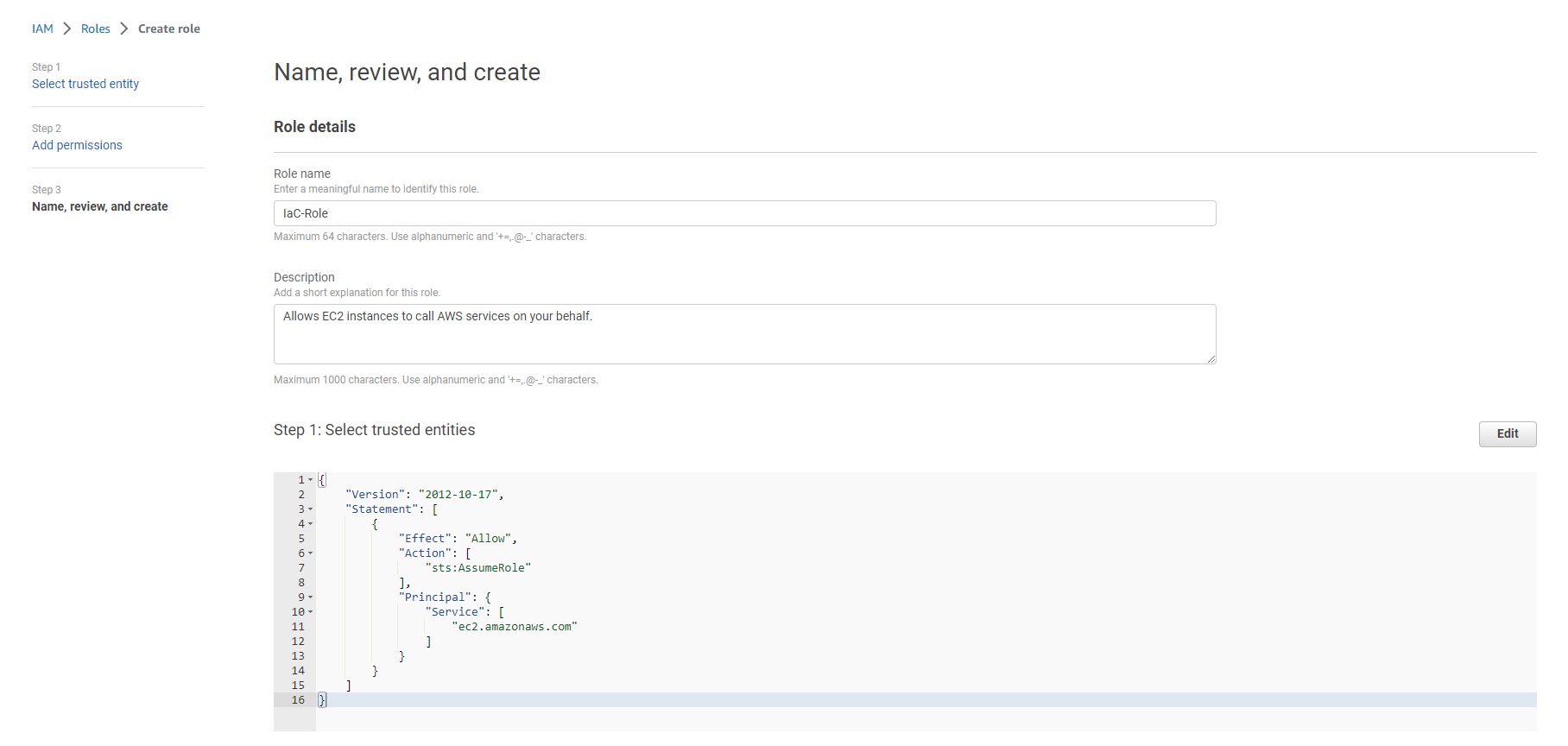
- Double-check everything and click Create role.
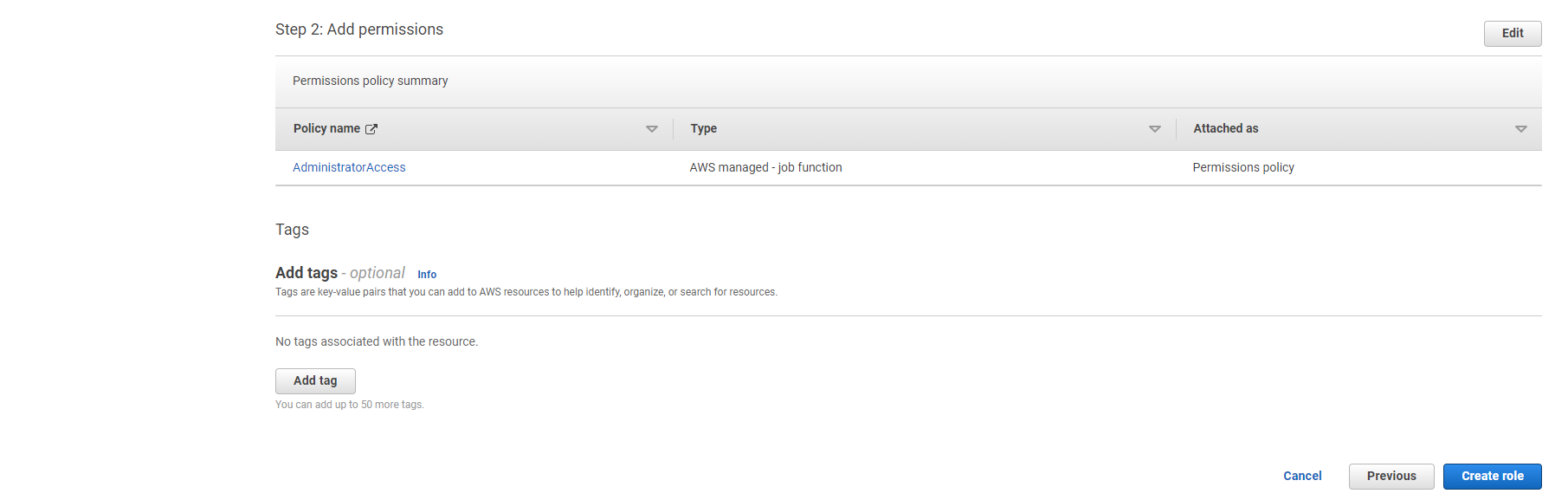
- Go back to the Cloud9 interface, and select Manage EC2 instance.
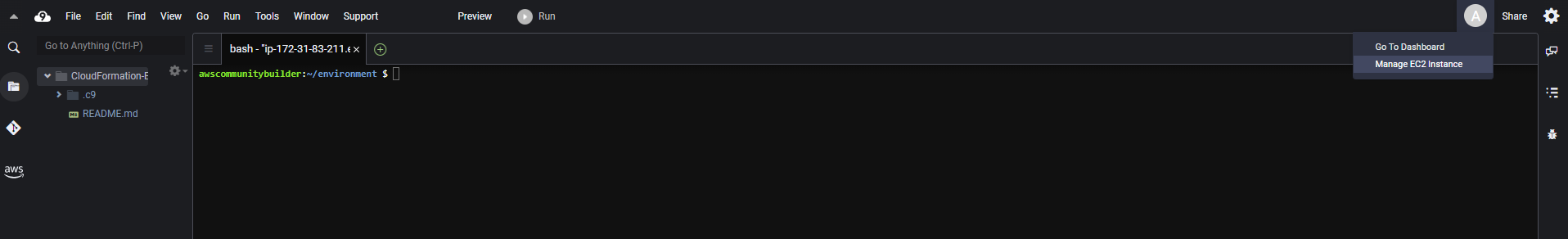
-
You will be redirected to the EC2 page. Choose Actions:
- Select Security
- Choose Modify IAM role
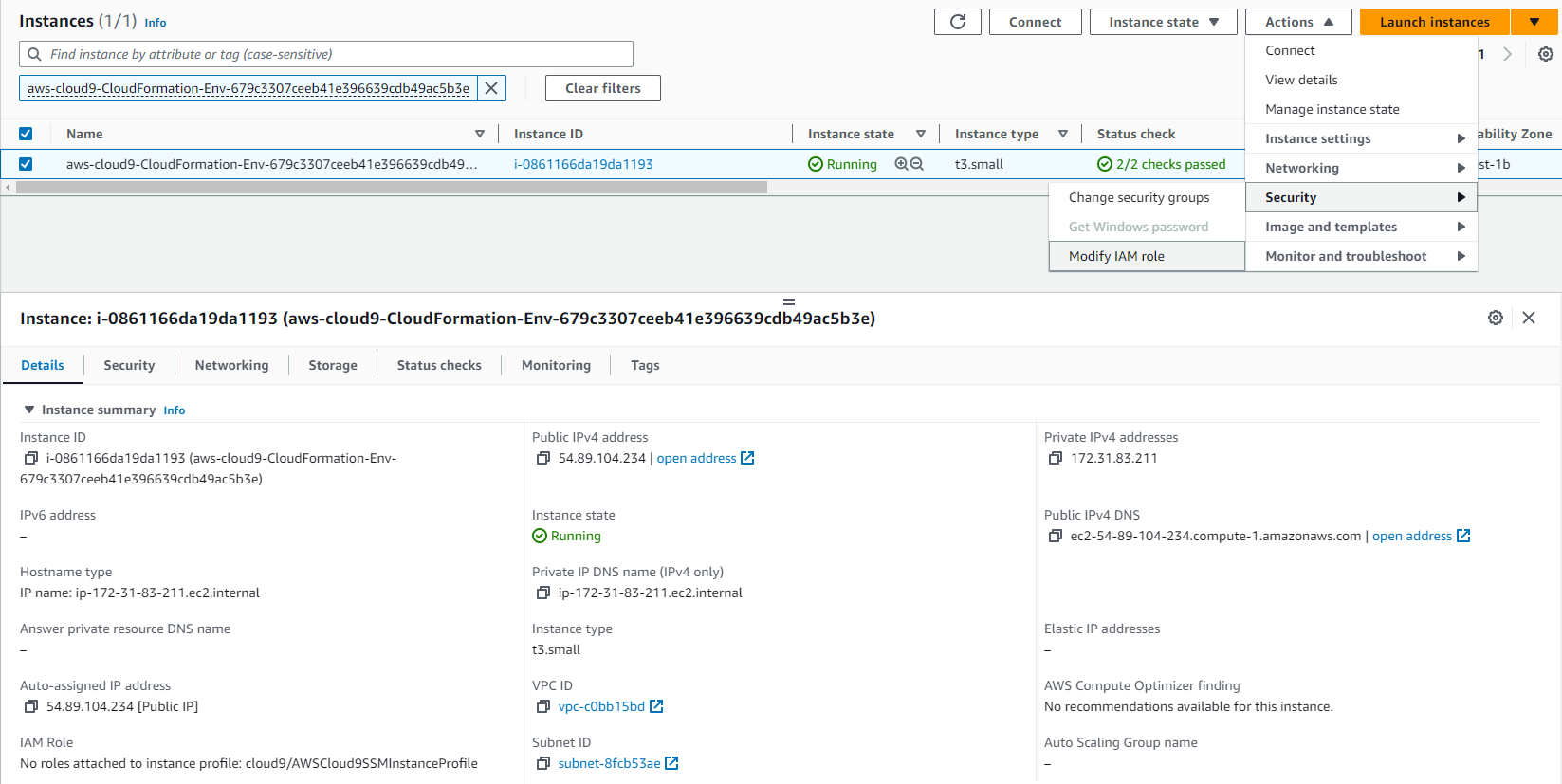
- Select the Role you just created and click Update IAM role.
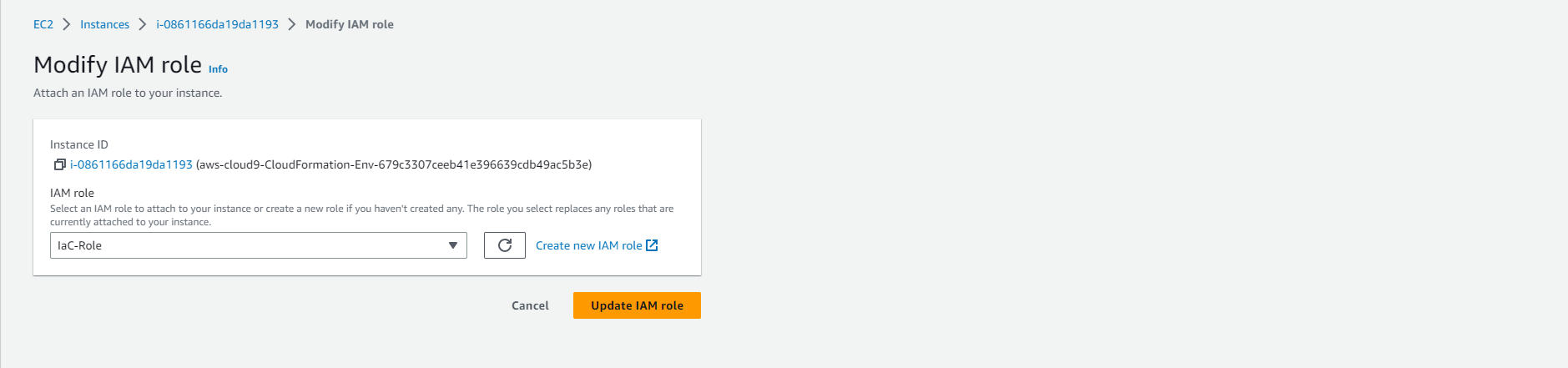
- You need to clone the resources from the repository:
git clone https://github.com/AWS-First-Cloud-Journey/CloudFormation-series.git