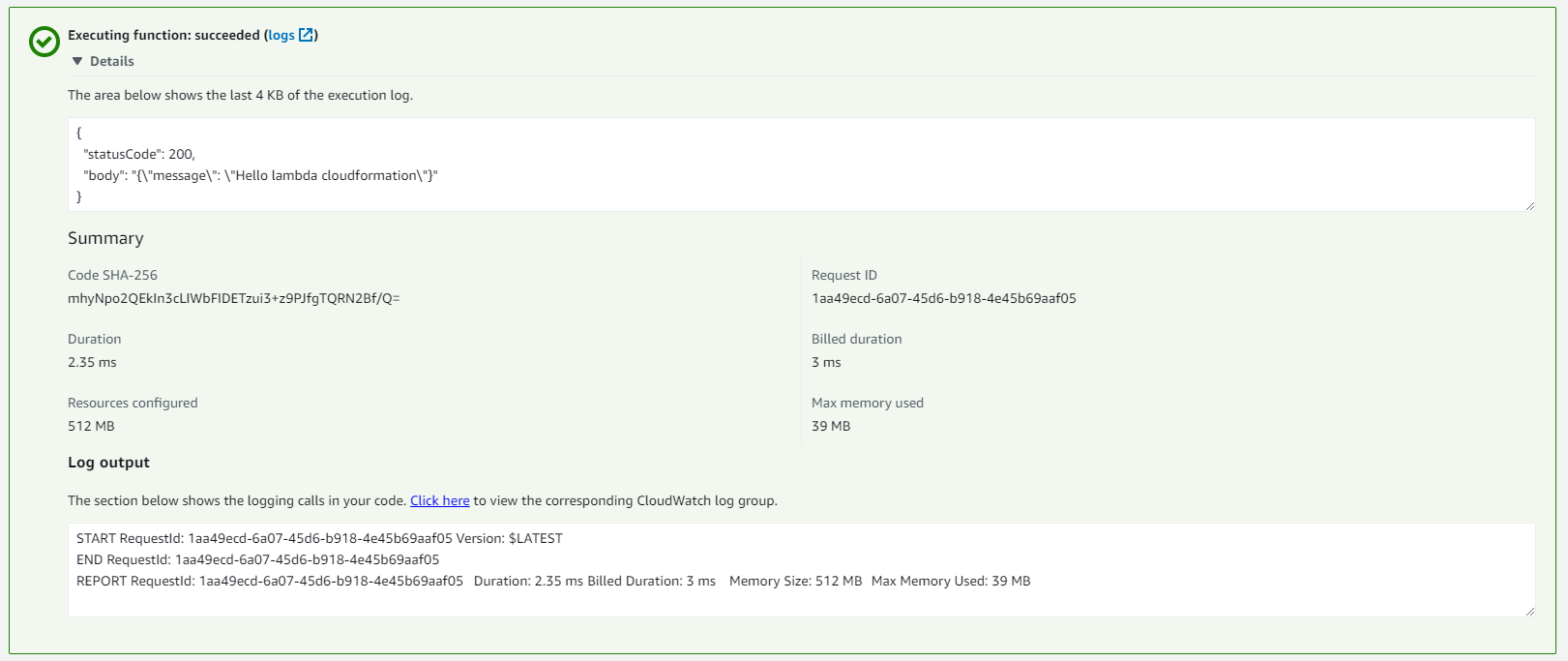Creating Lambda Function
Creating Lambda Function
Explanation of CloudFormation template:
-
AWSTemplateFormatVersion: This specifies the version of the AWS CloudFormation template format used (2010-09-09 in this case).
-
Description: This provides a brief description of the template file.
-
Resources: This section defines the resources to be created in the CloudFormation stack.
-
LambdaRole: This is an AWS::IAM::Role resource to define the role for the Lambda function. It defines a role named “lambda-role” and specifies the policy for that role.
-
LambdaFunctionDemo: This is an AWS::Lambda::Function resource to create the Lambda function. It names the function “CfnLambdaDemo” and specifies other attributes such as handler, source code, runtime, memory size, timeout, and role.
-
Outputs: This section defines the output values of the CloudFormation template.
-
LambdaRoleArn: This is an output value to provide the ARN (Amazon Resource Name) of the LambdaRole.
-
LambdaFunctionName: This is an output value to provide the name of the Lambda function (LambdaFunctionDemo).
-
This template creates an IAM role and a Lambda function, and provides output values to use in subsequent processes or system configurations.
- Clone the repository and navigate to the CloudFormation templates directory:
cd CloudFormation-series
cd day-1
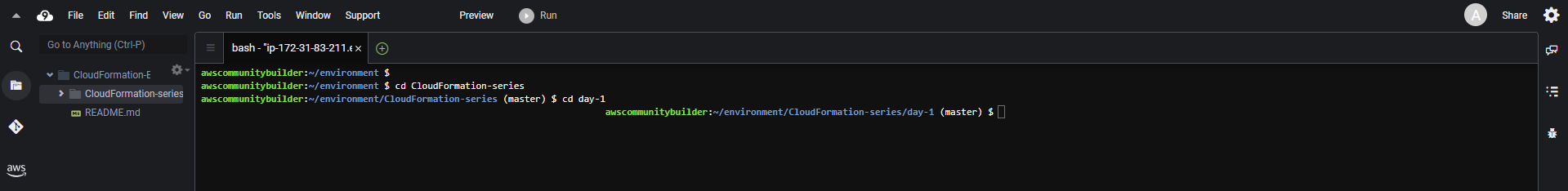
- Take a look at the
lambda.yamlfile, which is the template for creating the Lambda Function.
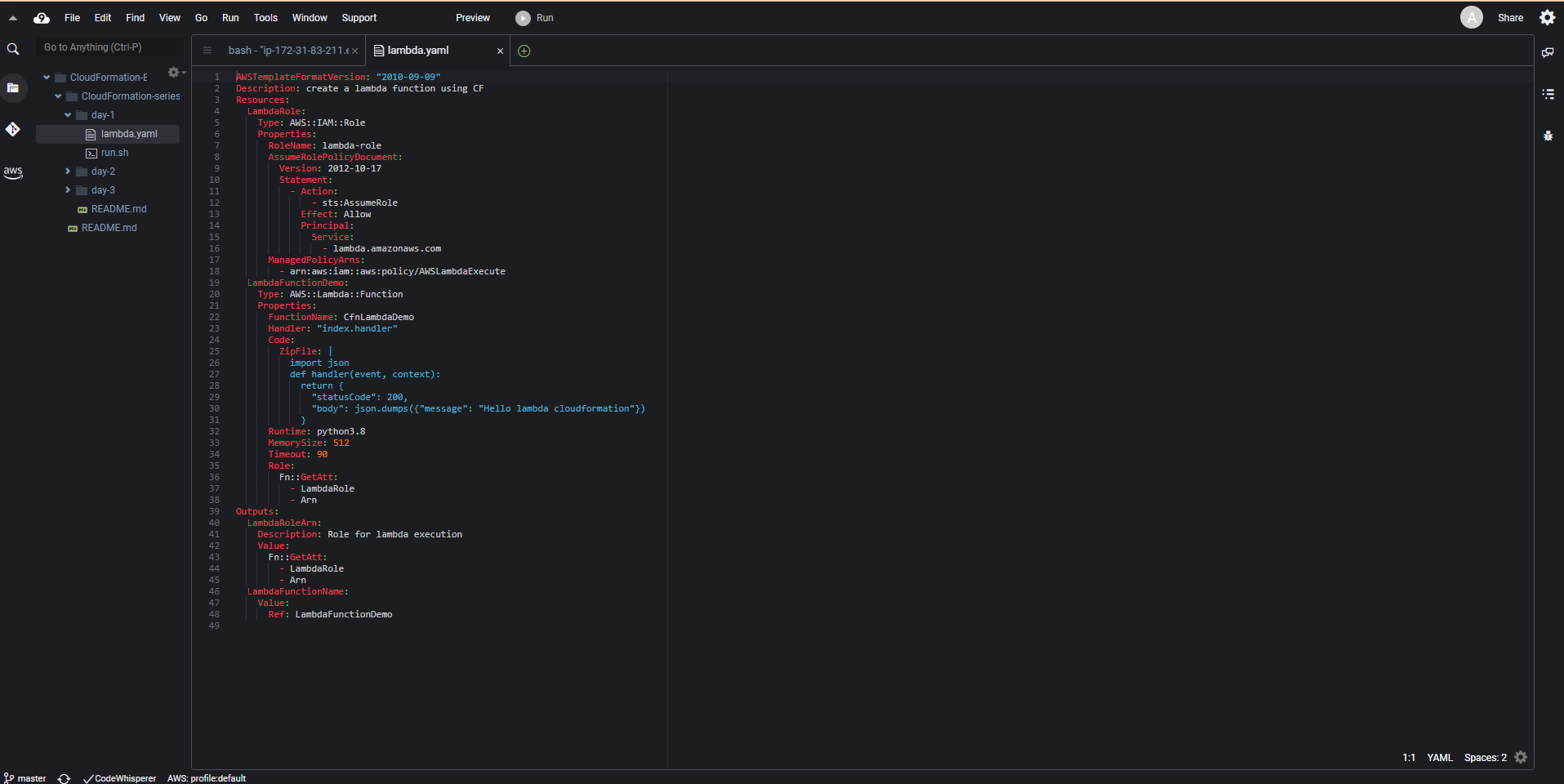
- Create the Lambda Function using the following command:
aws cloudformation create-stack \
--stack-name cfn-lambda-demo \
--template-body file://lambda.yaml \
--capabilities CAPABILITY_NAMED_IAM
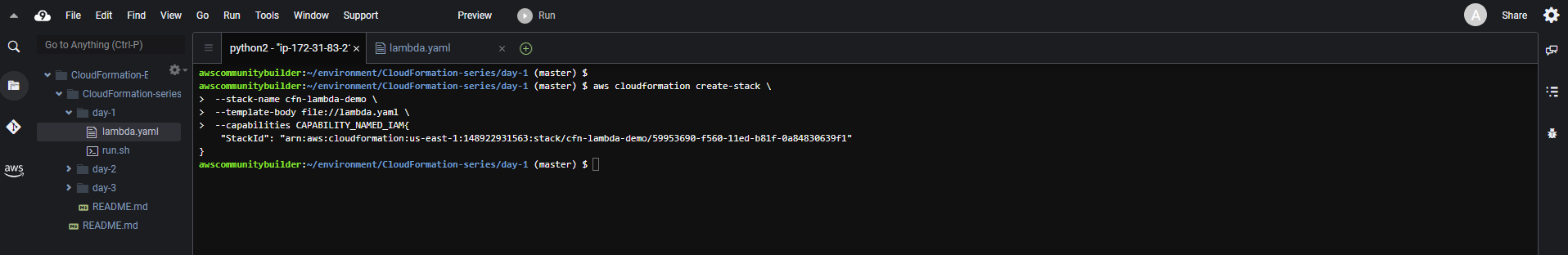
- After about 5 minutes, the CloudFormation stack will be created successfully.
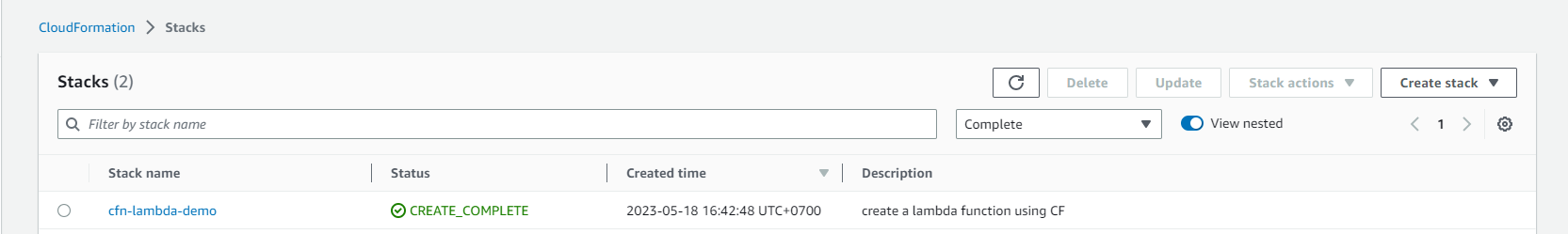
- Go to the CloudFormation console, check the CloudFormation stack, and view the Events.
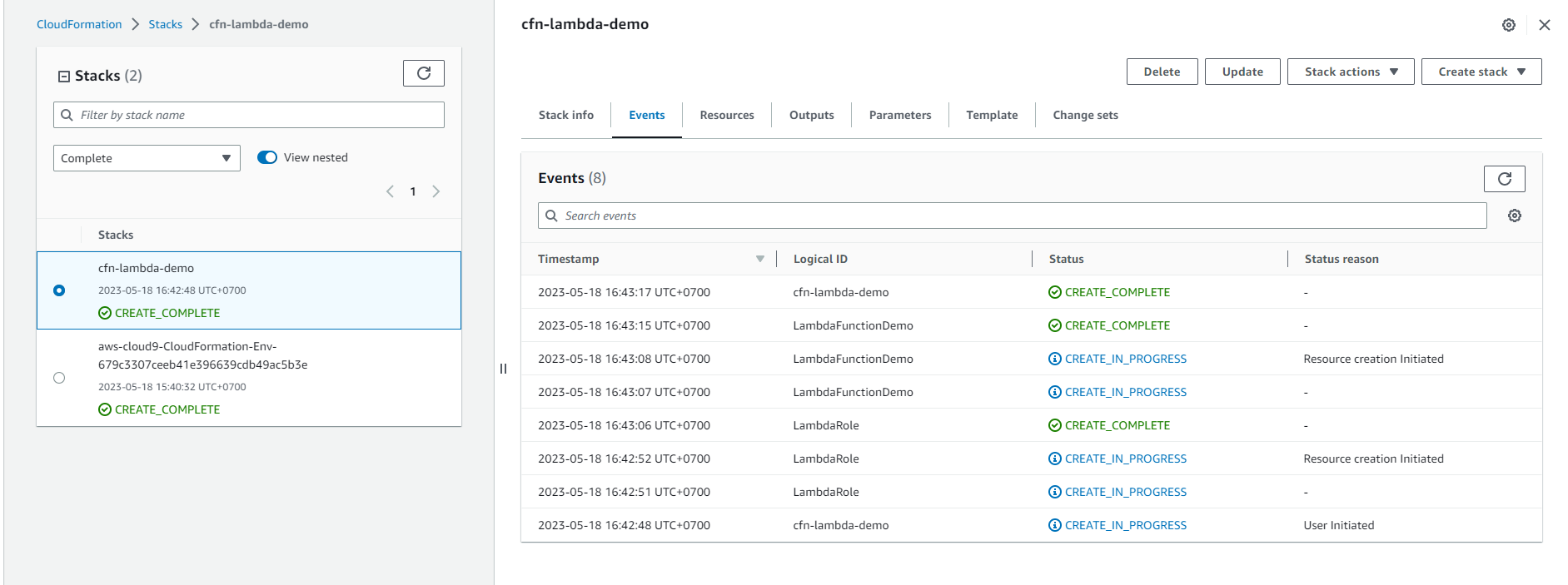
-
Check the Resources section, which should contain LambdaFunctionDemo and LambdaRole.
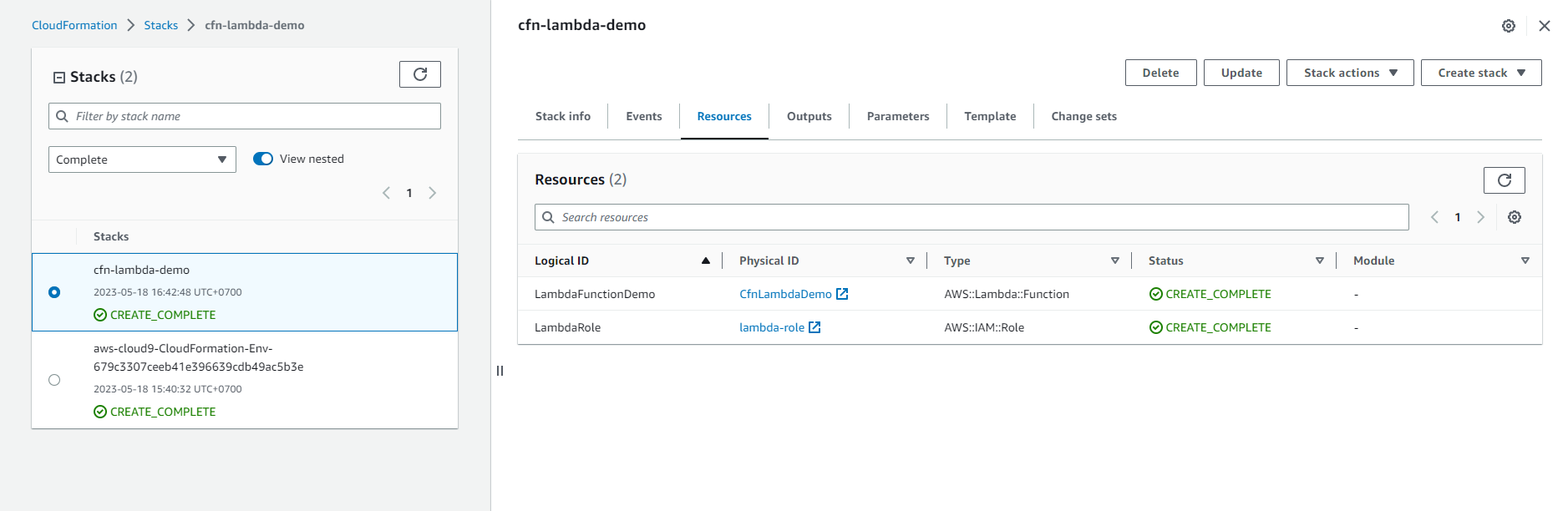
-
Check the Output section.
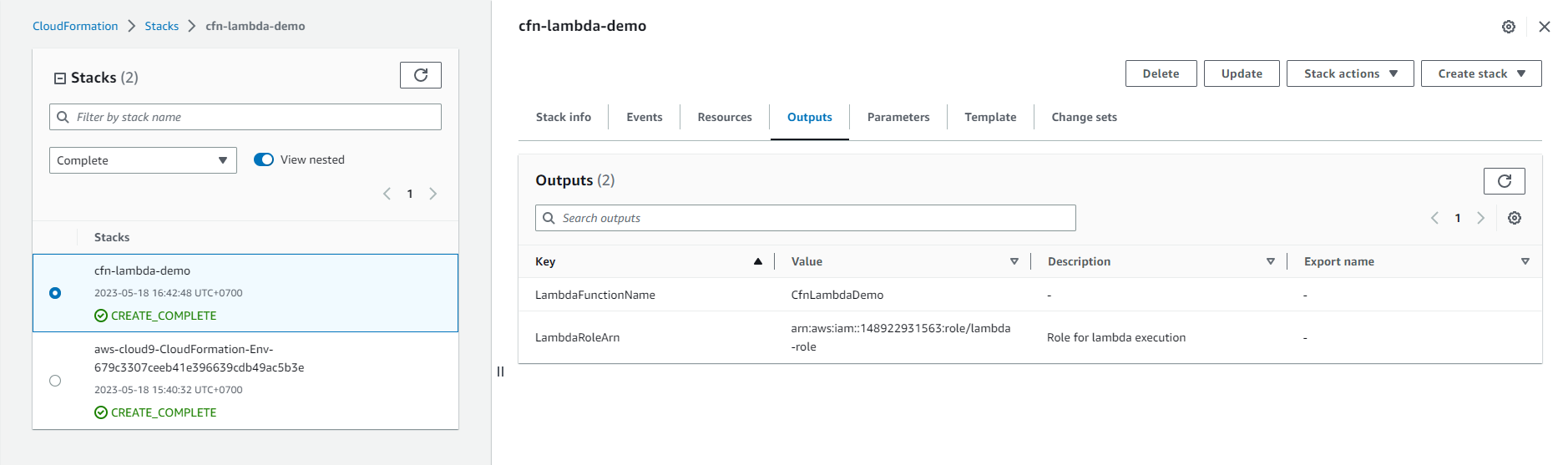
-
Go to Lambda, where you will see that LambdaFunction has been created.
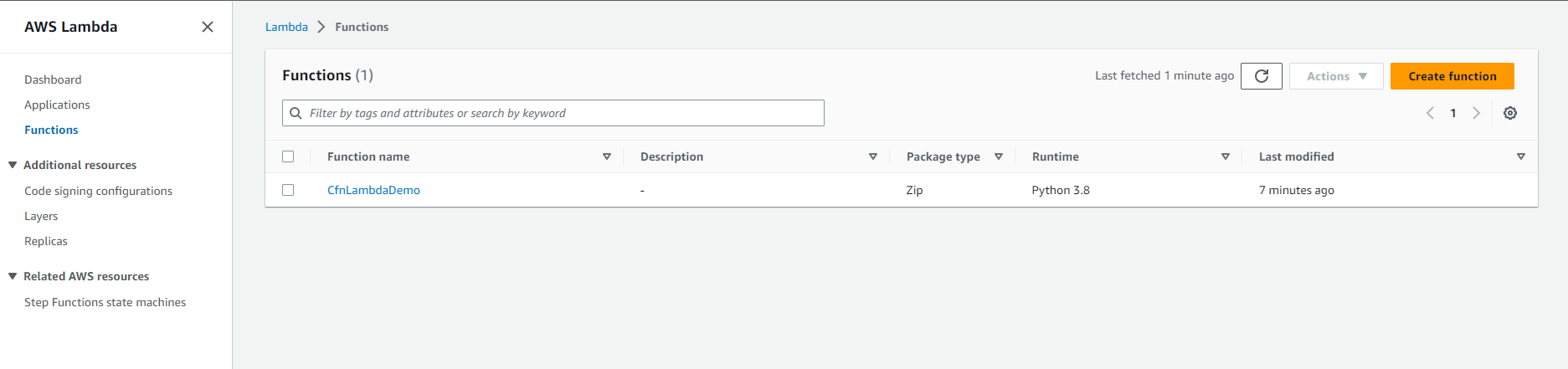
-
Go to the Lambda Function, select Test, and perform Test event.
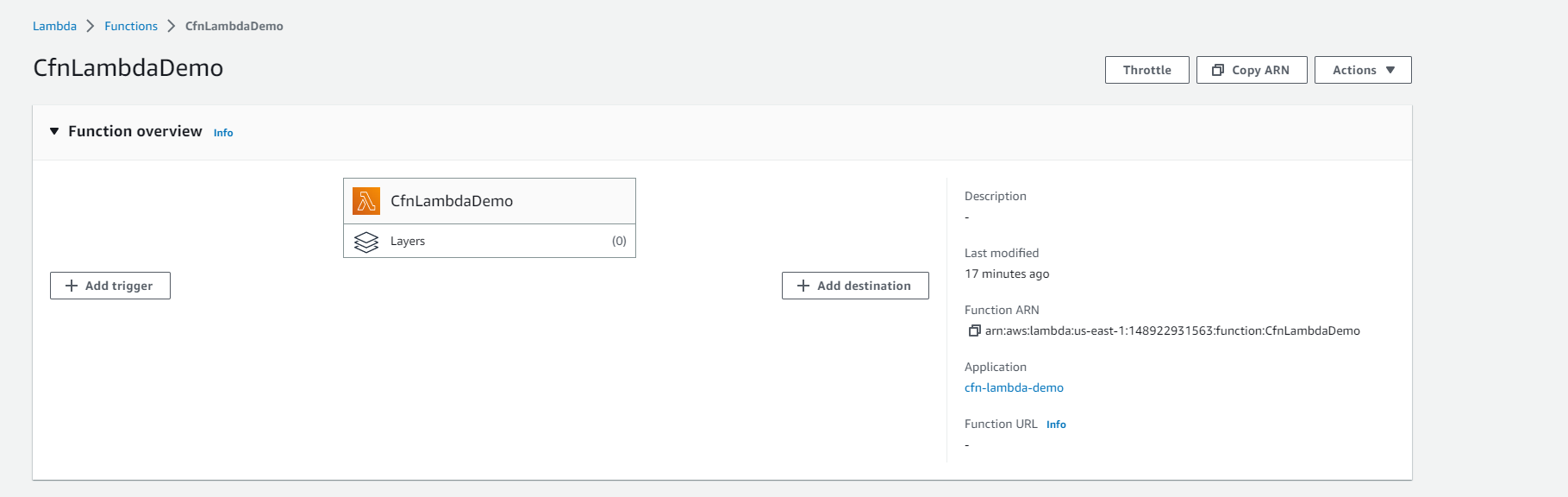
-
Create a Create new event and Event name.
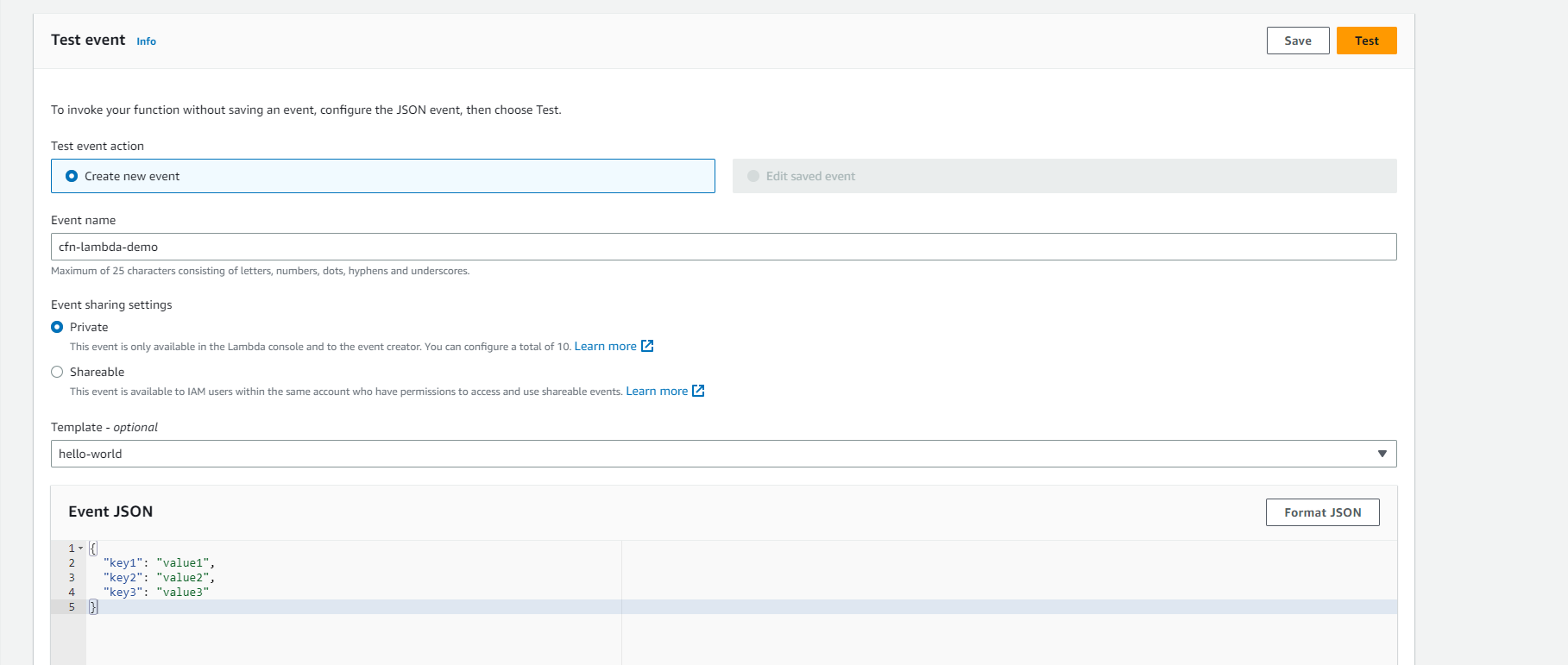
-
After testing, you will see the Log output.